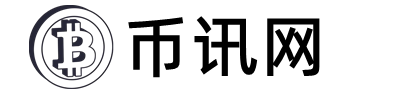第一步:安装变编译环境QT和MINGW,msys
1、msys是一个在windows平台模拟shell的程序。
访问
下载安装程序之后,通过安装管理程序,按安装以下内容:
From MinGW installation manager - All packages - MSYS
选中以下安装包
msys-base-bin
msys-autoconf-bin
msys-automake-bin
msys-libtool-bin
点 apply changes开始安装。他会自动下载安装好。
需要注意的是,确保不要安装msys-gcc和msys-w32api ,因为这两个包和我们的编译系统发生冲突。
很多人出现一些莫名其妙的问题,就是因为这两个包。
2、安装 MinGW-builds
访问
targetting Win32/Personal Builds/mingw-builds/4.8.2/threads-posix/dwarf/i686-4.8.2-release-posix-dwarf-rt_v3-rev3.7z/download
下载并解压缩 i686-4.8.2-release-posix-dwarf-rt_v3-rev3.7z 到C盘根目录 C:\
注意我的目录结构。你尽量和我一样。
3、设置PATH环境变量,将C:\mingw32\bin;添加到第一个。
4、在命令行模式下输入 gc -v 会得到以下内容
c:\gcc -v
Using built-in specs.
COLLECT_GCC=c:\mingw32\bin\gcc.exe
COLLECT_LTO_WRAPPER=c:/mingw32/bin/../libexec/gcc/i686-w64-mingw32/4.8.2/lto-wrapper.exe
Target: i686-w64-mingw32
Configured with: ../../../src/gcc-4.8.2/configure --host=i686-w64-mingw32 --build=i686-w64-mingw32 --target=i686-w64-mingw32 --prefix=/mingw32 --with-sysroot=/c/mingw482/i686-482-posix-dwarf-rt_v3-rev3/mingw32 --with-gxx-include-dir=/mingw32/i686-w64-mingw32/include/c++ --enable-shared --enable-static --disable-multilib --enable-languages=ada,c,c++,fortran,objc,obj-c++,lto --enable-libstdcxx-time=yes --enable-threads=posix --enable-libgomp --enable-libatomic --enable-lto --enable-graphite --enable-checking=release --enable-fully-dynamic-string --enable-version-specific-runtime-libs --disable-sjlj-exceptions --with-dwarf2 --disable-isl-version-check --disable-cloog-version-check --disable-libstdcxx-pch --disable-libstdcxx-debug --enable-bootstrap --disable-rpath --disable-win32-registry --disable-nls --disable-werror --disable-symvers --with-gnu-as --with-gnu-ld --with-arch=i686 --with-tune=generic --with-libiconv --with-system-zlib --with-gmp=/c/mingw482/prerequisites/i686-w64-mingw32-static --with-mpfr=/c/mingw482/prerequisites/i686-w64-mingw32-static --with-mpc=/c/mingw482/prerequisites/i686-w64-mingw32-static --with-isl=/c/mingw482/prerequisites/i686-w64-mingw32-static --with-cloog=/c/mingw482/prerequisites/i686-w64-mingw32-static --enable-cloog-backend=isl --with-pkgversion='i686-posix-dwarf-rev3, Built by MinGW-W64 project' --with-bugurl= CFLAGS='-O2 -pipe -I/c/mingw482/i686-482-posix-dwarf-rt_v3-rev3/mingw32/opt/include -I/c/mingw482/prerequisites/i686-zlib-static/include -I/c/mingw482/prerequisites/i686-w64-mingw32-static/include' CXXFLAGS='-O2 -pipe -I/c/mingw482/i686-482-posix-dwarf-rt_v3-rev3/mingw32/opt/include -I/c/mingw482/prerequisites/i686-zlib-static/include -I/c/mingw482/prerequisites/i686-w64-mingw32-static/include' CPPFLAGS= LDFLAGS='-pipe -L/c/mingw482/i686-482-posix-dwarf-rt_v3-rev3/mingw32/opt/lib -L/c/mingw482/prerequisites/i686-zlib-static/lib -L/c/mingw482/prerequisites/i686-w64-mingw32-static/lib -Wl,--large-address-aware'
Thread model: posix
gcc version 4.8.2 (i686-posix-dwarf-rev3, Built by MinGW-W64 project)
至此,你的开发环境已经搭建好了,很简单吧
第二部分:下载bitcoin引用的外部库
我们把它们全部放在 C:\deps目录下
2.1 安装OpenSSL下载:
进入启动 MinGw shell 比如目录:(C:\MinGW\msys\1.0\msys.bat)运行这个msys.bat,就会启动一个shell环境,提示符是$
输入命令
cd /c/deps/
tar xvfz openssl-1.0.1g.tar.gz
cd openssl-1.0.1g
Configure no-shared no-dso mingw
make
等待几分钟后,就把openssl编译好了。
2.2 下载Berkeley DB 访问:
我们推荐使用 4.8版本
同样在msys shell环境下输入以下命令
cd /c/deps/
tar xvfz db-4.8.30.NC.tar.gz
cd db-4.8.30.NC/build_unix
../dist/configure --enable-mingw --enable-cxx --disable-shared --disable-replication
make
等待编译
2.3 安装Boost,下载地址:
msys命令:
cd C:\deps\boost_1_55_0\
bootstrap.bat mingw
b2 --build-type=complete --with-chrono --with-filesystem --with-program_options --with-system --with-thread toolset=gcc variant=release link=static threading=multi runtime-link=static stage
2.4 安装Miniupnpc 下载地址:
cd C:\deps\miniupnpc
mingw32-make -f Makefile.mingw init upnpc-static
2.5下载 protoc 和 libprotobuf:
Download and unpack
msys shell命令
cd /c/deps/protobuf-2.5.0
configure --disable-shared
make
2.6 qrencode:
下载地址:
命令
cd /c/deps/libpng-1.6.10
configure --disable-shared
make
下载 ode:
cd /c/deps/qrencode-3.4.3
LIBS="../libpng-1.6.10/.libs/libpng16.a ../../mingw32/i686-w64-mingw32/lib/libz.a" \
png_CFLAGS="-I../libpng-1.6.10" \
png_LIBS="-L../libpng-1.6.10/.libs" \
configure --enable-static --disable-shared --without-tools
make
2.7 安装 Qt 5 库
下载和解压缩
在 windows命令行输入:
set INCLUDE=C:\deps\libpng-1.6.10;C:\deps\openssl-1.0.1g\include
set LIB=C:\deps\libpng-1.6.10\.libs;C:\deps\openssl-1.0.1g
cd C:\Qt\5.2.1
configure.bat -release -opensource -confirm-license -static -make libs -no-sql-sqlite -no-opengl -system-zlib -qt-pcre -no-icu -no-gif -system-libpng -no-libjpeg -no-freetype -no-angle -no-vcproj -openssl-linked -no-dbus -no-audio-backend -no-wmf-backend -no-qml-debug
mingw32-make
set PATH=%PATH%;C:\Qt\5.2.1\bin
cd C:\Qt\qttools-opensource-src-5.2.1
qmake qttools.pro
mingw32-make
3. 下载Bitcoin 0.9.1 地址:
在msys shell下输入以下命令行:
cp /c/deps/libpng-1.6.10/.libs/libpng16.a /c/deps/libpng-1.6.10/.libs/libpng.a
cd /c/bitcoin-0.9.1
./autogen.sh
CPPFLAGS="-I/c/deps/boost_1_55_0 \
-I/c/deps/db-4.8.30.NC/build_unix \
-I/c/deps/openssl-1.0.1g/include \
-I/c/deps \
-I/c/deps/protobuf-2.5.0/src \
-I/c/deps/libpng-1.6.10 \
-I/c/deps/qrencode-3.4.3" \
LDFLAGS="-L/c/deps/boost_1_55_0/stage/lib \
-L/c/deps/db-4.8.30.NC/build_unix \
-L/c/deps/openssl-1.0.1g \
-L/c/deps/miniupnpc \
-L/c/deps/protobuf-2.5.0/src/.libs \
-L/c/deps/libpng-1.6.10/.libs \
-L/c/deps/qrencode-3.4.3/.libs" \
./configure \
--disable-upnp-default \
--disable-tests \
--with-qt-incdir=/c/Qt/5.2.1/include \
--with-qt-libdir=/c/Qt/5.2.1/lib \
--with-qt-bindir=/c/Qt/5.2.1/bin \
--with-qt-plugindir=/c/Qt/5.2.1/plugins \
--with-boost-system=mgw48-mt-s-1_55 \
--with-boost-filesystem=mgw48-mt-s-1_55 \
--with-boost-program-options=mgw48-mt-s-1_55 \
--with-boost-thread=mgw48-mt-s-1_55 \
--with-boost-chrono=mgw48-mt-s-1_55 \
--with-protoc-bindir=/c/deps/protobuf-2.5.0/src
make
strip src/bitcoin-cli.exe
strip src/bitcoind.exe
strip src/qt/bitcoin-qt.exe
这样,你就得到了变异好的 bitcoin-cli.exe和bitcoind.exe ,bitcoin-qt.exe(windows QT图形界面的钱包软件)
《精通比特币第2版(影印版)》pdf下载在线阅读全文,求百度网盘云资源《精通比特币 第2版(影印版)》(Andreas M. Antonopoulos)电子书网盘下载免费在线阅读
链接:
提取码: s1cz
书名:精通比特币 第2版(影印版)
作者:Andreas M. Antonopoulos
豆瓣评分:8.7
出版社:南京东南大学出版社
出版年份:2018-7-1
页数:369
内容简介:
Join the technological revolution that's taking the world of finance by storm. Mastering Bitcoin is your guide through the seemingly complex world of bitcoin, providing the knowledge you need to participate in the internet of money. Whether you're building the next killer app, investing in a startup, or simply curious about the technology, this revised and expanded second edition provides essential detail to get you started.
Bitcoin, the first successful decentralized digital currency, is still in its early stages and yet it's already spawned a multi-billion dollar global economy. This economy is open to anyone with the knowledge and passion to participate. Mastering Bitcoin provides the knowledge. You simply supply the passion.
The second edition includes:
A broad introduction to bitcoin--ideal for non-technical users, investors, and business executives
An explanation of the technical foundations of bitcoin and cryptographic currencies for developers, engineers, and software and systems architects
Details of the bitcoin decentralized network, peer-to-peer architecture, transaction lifecycle, and security principles
New developments such as Segregated Witness, Payment Channels, and Lightning Network
Improved explanations of keys, addresses and wallets
User stories, analogies, examples, and code snippets illustrating key technical concepts
作者简介:
Andreas is a passionate technologist, who is well-versed in many technical subjects. He is a serial tech-entrepreneur, having launched businesses in London, New York, and California. He has earned degrees in Computer Science and Data Communications and Distributed Systems from UCL. With experience ranging from hardware and electronics to high level business and financial systems technology consulting and years as CTO/CIO/CSO in many companies — he combines authority and deep knowledge with an ability to make complex subjects easy to understand. More than 200 of his articles on security, cloud computing and data centers have been published in print and syndicated worldwide. His expertise includes Bitcoin, crypto-currencies, Information Security, Cryptography, Cloud Computing, Data Centers, Linux, Open Source and robotics software development. He also has been CISSP certified for 12 years.
As a bitcoin entrepreneur, Andreas has founded three bitcoin businesses and launched several community open-source projects. He often writes articles and blog posts on bitcoin, is a permanent host on Let’s Talk Bitcoin and prolific public speaker at technology events. Andreas serves on the advisory boards of several bitcoin startups.
比特币冷钱包重置比特币不见了比特币最安全的储存方法——冷钱包
陈昊
2019-12-10 15:14
一:买一台笔记本电脑,硬盘最好用1T以上的,这台电脑平时一定不要上网。装上官方原版的win7,win10都可以。
二:从比特币官网 下载并安装个钱包"Bitcoin Core"。
三:打开电脑里装好的Bitcoin Core,开始同步区块文件,目前大概250G左右,针对不同网络情况,同步时间各不相同,一般需要2-3周的时间完成同步。完成同步后在菜单里找到“文件——加密钱包”,给钱包加密,密码设置不需要太复杂,因为离线电脑不需要防黑客。太复杂了万一记不住就惨了。
四:然后Bitcoin core会自动关闭。你再重启,重启后你生成一个(或几个)新地址。使用记事本记下这个地址,这就是你的公钥。
五:在你的bicoin core安装目录下,找到“wallet.dat”文件。或者直接点击菜单“文件——备份钱包”。这就是你的“钱包文件”,这里面就包含有你的私钥。使用U盘拷贝下来。记住,这个U盘以后就不要在其它电脑上用了。这就实现了私钥备份,即使你的的电脑坏了,你也不会丢私钥。
六:在bitcoin core的“帮助——调试窗口——控制台”的命令行里使用命令“dumpprivkey”,把你刚才生成的地址的私钥解出来,然后使用记事本复制下来,或者抄在纸上。这就实现了纸钱包备份。即使你的电脑和U盘都坏了,你也可以通过纸钱包恢复你的比特币。
七:好了,备份都做好了。你现在就有了三个冷钱包了,一个在电脑上,一个在U盘里,一个在纸钱包。
八:去交易所(币信,火币,ok等),买币。将比特币提现到你在步聚4抄下的地址上。
九:这样你的比特币就存储好了。
以上方法,是固若金汤的,任何黑客都偷不到你的比特币。这就叫冷钱包。你需要防范的是家贼。
请问哪里有windows平台C++的bitcoin源代码下载,我想用VC来编译。
很多朋友都知道如何在linux平台如何编译比特币程序,但是,到了windows平台,
就会感觉到无从下手. 其实, 比特币程序是跨平台的.
你要编译windows版的比特币程序,基本上有两种方法,一种是在linux平台
(推荐ubuntu 13.10)通过交叉编译的方法来编译.另外一种,就是直接在windows平台编译.
我想,你既然要在windows平台使用,我就详细介绍一下如何在windwows平台编译比特币程序.
我的平台:windows7
第一步:安装变编译环境QT和MINGW,msys
1、msys是一个在windows平台模拟shell的程序。
下载安装程序之后,通过安装管理程序,按安装以下内容:
From MinGW installation manager - All packages - MSYS
选中以下安装包
msys-base-bin
msys-autoconf-bin
msys-automake-bin
msys-libtool-bin
点 apply changes开始安装。他会自动下载安装好。
需要注意的是,确保不要安装msys-gcc和msys-w32api ,因为这两个包和我们的编译系统发生冲突。
很多人出现一些莫名其妙的问题,就是因为这两个包。
2、安装 MinGW-builds
下载并解压缩 i686-4.8.2-release-posix-dwarf-rt_v3-rev3.7z 到C盘根目录 C:\
注意我的目录结构。你尽量和我一样。
3、设置PATH环境变量,将C:\mingw32\bin;添加到第一个。
4、在命令行模式下输入 gc -v 会得到以下内容
c:\gcc -v
Using built-in specs.
COLLECT_GCC=c:\mingw32\bin\gcc.exe
COLLECT_LTO_WRAPPER=c:/mingw32/bin/../libexec/gcc/i686-w64-mingw32/4.8.2/lto-wrapper.exe
Target: i686-w64-mingw32
Configured with: ../../../src/gcc-4.8.2/configure --host=i686-w64-mingw32 --build=i686-w64-mingw32 --target=i686-w64-mingw32 --prefix=/mingw32 --with-sysroot=/c/mingw482/i686-482-posix-dwarf-rt_v3-rev3/mingw32 --with-gxx-include-dir=/mingw32/i686-w64-mingw32/include/c++ --enable-shared --enable-static --disable-multilib --enable-languages=ada,c,c++,fortran,objc,obj-c++,lto --enable-libstdcxx-time=yes --enable-threads=posix --enable-libgomp --enable-libatomic --enable-lto --enable-graphite --enable-checking=release --enable-fully-dynamic-string --enable-version-specific-runtime-libs --disable-sjlj-exceptions --with-dwarf2 --disable-isl-version-check --disable-cloog-version-check --disable-libstdcxx-pch --disable-libstdcxx-debug --enable-bootstrap --disable-rpath --disable-win32-registry --disable-nls --disable-werror --disable-symvers --with-gnu-as --with-gnu-ld --with-arch=i686 --with-tune=generic --with-libiconv --with-system-zlib --with-gmp=/c/mingw482/prerequisites/i686-w64-mingw32-static --with-mpfr=/c/mingw482/prerequisites/i686-w64-mingw32-static --with-mpc=/c/mingw482/prerequisites/i686-w64-mingw32-static --with-isl=/c/mingw482/prerequisites/i686-w64-mingw32-static --with-cloog=/c/mingw482/prerequisites/i686-w64-mingw32-static --enable-cloog-backend=isl --with-pkgversion='i686-posix-dwarf-rev3, Built by MinGW-W64 project' --with-bugurl= CFLAGS='-O2 -pipe -I/c/mingw482/i686-482-posix-dwarf-rt_v3-rev3/mingw32/opt/include -I/c/mingw482/prerequisites/i686-zlib-static/include -I/c/mingw482/prerequisites/i686-w64-mingw32-static/include' CXXFLAGS='-O2 -pipe -I/c/mingw482/i686-482-posix-dwarf-rt_v3-rev3/mingw32/opt/include -I/c/mingw482/prerequisites/i686-zlib-static/include -I/c/mingw482/prerequisites/i686-w64-mingw32-static/include' CPPFLAGS= LDFLAGS='-pipe -L/c/mingw482/i686-482-posix-dwarf-rt_v3-rev3/mingw32/opt/lib -L/c/mingw482/prerequisites/i686-zlib-static/lib -L/c/mingw482/prerequisites/i686-w64-mingw32-static/lib -Wl,--large-address-aware'
Thread model: posix
gcc version 4.8.2 (i686-posix-dwarf-rev3, Built by MinGW-W64 project)
至此,你的开发环境已经搭建好了,很简单吧
第二部分:下载bitcoin引用的外部库
我们把它们全部放在 C:\deps目录下
2.1 安装OpenSSL
进入启动 MinGw shell 比如目录:(C:\MinGW\msys\1.0\msys.bat)运行这个msys.bat,就会启动一个shell环境,提示符是$
输入命令
cd /c/deps/
tar xvfz openssl-1.0.1g.tar.gz
cd openssl-1.0.1g
Configure no-shared no-dso mingw
make
等待几分钟后,就把openssl编译好了。
2.2 下载Berkeley DB
我们推荐使用 4.8版本
同样在msys shell环境下输入以下命令
cd /c/deps/
tar xvfz db-4.8.30.NC.tar.gz
cd db-4.8.30.NC/build_unix
../dist/configure --enable-mingw --enable-cxx --disable-shared --disable-replication
make
等待编译
2.3 安装Boost
msys命令:
cd C:\deps\boost_1_55_0\
bootstrap.bat mingw
b2 --build-type=complete --with-chrono --with-filesystem --with-program_options --with-system --with-thread toolset=gcc variant=release link=static threading=multi runtime-link=static stage
2.4 安装Miniupnpc
cd C:\deps\miniupnpc
mingw32-make -f Makefile.mingw init upnpc-static
msys shell命令
cd /c/deps/protobuf-2.5.0
configure --disable-shared
make
2.6 qrencode:
命令
cd /c/deps/libpng-1.6.10
configure --disable-shared
make
LIBS="../libpng-1.6.10/.libs/libpng16.a ../../mingw32/i686-w64-mingw32/lib/libz.a" \
png_CFLAGS="-I../libpng-1.6.10" \
png_LIBS="-L../libpng-1.6.10/.libs" \
configure --enable-static --disable-shared --without-tools
make
2.7 安装 Qt 5 库
下载和解压缩
在 windows命令行输入:
set INCLUDE=C:\deps\libpng-1.6.10;C:\deps\openssl-1.0.1g\include
set LIB=C:\deps\libpng-1.6.10\.libs;C:\deps\openssl-1.0.1g
cd C:\Qt\5.2.1
configure.bat -release -opensource -confirm-license -static -make libs -no-sql-sqlite -no-opengl -system-zlib -qt-pcre -no-icu -no-gif -system-libpng -no-libjpeg -no-freetype -no-angle -no-vcproj -openssl-linked -no-dbus -no-audio-backend -no-wmf-backend -no-qml-debug
mingw32-make
set PATH=%PATH%;C:\Qt\5.2.1\bin
cd C:\Qt\qttools-opensource-src-5.2.1
qmake qttools.pro
mingw32-make
3. 下载Bitcoin 0.9.1
在msys shell下输入以下命令行:
cp /c/deps/libpng-1.6.10/.libs/libpng16.a /c/deps/libpng-1.6.10/.libs/libpng.a
cd /c/bitcoin-0.9.1
./autogen.sh
CPPFLAGS="-I/c/deps/boost_1_55_0 \
-I/c/deps/db-4.8.30.NC/build_unix \
-I/c/deps/openssl-1.0.1g/include \
-I/c/deps \
-I/c/deps/protobuf-2.5.0/src \
-I/c/deps/libpng-1.6.10 \
-I/c/deps/qrencode-3.4.3" \
LDFLAGS="-L/c/deps/boost_1_55_0/stage/lib \
-L/c/deps/db-4.8.30.NC/build_unix \
-L/c/deps/openssl-1.0.1g \
-L/c/deps/miniupnpc \
-L/c/deps/protobuf-2.5.0/src/.libs \
-L/c/deps/libpng-1.6.10/.libs \
-L/c/deps/qrencode-3.4.3/.libs" \
./configure \
--disable-upnp-default \
--disable-tests \
--with-qt-incdir=/c/Qt/5.2.1/include \
--with-qt-libdir=/c/Qt/5.2.1/lib \
--with-qt-bindir=/c/Qt/5.2.1/bin \
--with-qt-plugindir=/c/Qt/5.2.1/plugins \
--with-boost-system=mgw48-mt-s-1_55 \
--with-boost-filesystem=mgw48-mt-s-1_55 \
--with-boost-program-options=mgw48-mt-s-1_55 \
--with-boost-thread=mgw48-mt-s-1_55 \
--with-boost-chrono=mgw48-mt-s-1_55 \
--with-protoc-bindir=/c/deps/protobuf-2.5.0/src
make
strip src/bitcoin-cli.exe
strip src/bitcoind.exe
strip src/qt/bitcoin-qt.exe
这样,你就得到了变异好的 bitcoin-cli.exe和bitcoind.exe ,bitcoin-qt.exe(windows QT图形界面的钱包软件)
《精通比特币第2版(影印版)》epub下载在线阅读,求百度网盘云资源《精通比特币第2版(影印版)》AndreasM.Antonopoulos电子书网盘下载免费在线阅读
链接:
密码:8q5j
书名:精通比特币第2版(影印版)
作者名:AndreasM.Antonopoulos
豆瓣评分:8.7
出版社: 南京东南大学出版社
出版年份:2018-7-1
页数:369
内容介绍:
Join the technological revolution that's taking the world of finance by storm. Mastering Bitcoin is your guide through the seemingly complex world of bitcoin, providing the knowledge you need to participate in the internet of money. Whether you're building the next killer app, investing in a startup, or simply curious about the technology, this revised and expanded second editi...
作者介绍:
Andreas is a passionate technologist, who is well-versed in many technical subjects. He is a serial tech-entrepreneur, having launched businesses in London, New York, and California. He has earned degrees in Computer Science and Data Communications and Distributed Systems from UCL. With experience ranging from hardware and electronics to high level business and financial system...
如何在windows平台下编译比特币bi很多朋友都知道如何在linux平台如何编译比特币程序,但是,到了windows平台,
就会感觉到无从下手. 其实, 比特币程序是跨平台的.
你要编译windows版的比特币程序,基本上有两种方法,一种是在linux平台
(推荐ubuntu 13.10)通过交叉编译的方法来编译.另外一种,就是直接在windows平台编译.
我想,你既然要在windows平台使用,我就详细介绍一下如何在windwows平台编译比特币程序.
我的平台:windows7
第一步:安装变编译环境QT和MINGW,msys
1、msys是一个在windows平台模拟shell的程序。
访问
下载安装程序之后,通过安装管理程序,按安装以下内容:
From MinGW installation manager - All packages - MSYS
选中以下安装包
msys-base-bin
msys-autoconf-bin
msys-automake-bin
msys-libtool-bin
点 apply changes开始安装。他会自动下载安装好。
需要注意的是,确保不要安装msys-gcc和msys-w32api ,因为这两个包和我们的编译系统发生冲突。
很多人出现一些莫名其妙的问题,就是因为这两个包。
2、安装 MinGW-builds
访问
targetting Win32/Personal Builds/mingw-builds/4.8.2/threads-posix/dwarf/i686-4.8.2-release-posix-dwarf-rt_v3-rev3.7z/download
下载并解压缩 i686-4.8.2-release-posix-dwarf-rt_v3-rev3.7z 到C盘根目录 C:\
注意我的目录结构。你尽量和我一样。
3、设置PATH环境变量,将C:\mingw32\bin;添加到第一个。
4、在命令行模式下输入 gc -v 会得到以下内容
c:\gcc -v
Using built-in specs.
COLLECT_GCC=c:\mingw32\bin\gcc.exe
COLLECT_LTO_WRAPPER=c:/mingw32/bin/../libexec/gcc/i686-w64-mingw32/4.8.2/lto-wrapper.exe
Target: i686-w64-mingw32
Configured with: ../../../src/gcc-4.8.2/configure --host=i686-w64-mingw32 --build=i686-w64-mingw32 --target=i686-w64-mingw32 --prefix=/mingw32 --with-sysroot=/c/mingw482/i686-482-posix-dwarf-rt_v3-rev3/mingw32 --with-gxx-include-dir=/mingw32/i686-w64-mingw32/include/c++ --enable-shared --enable-static --disable-multilib --enable-languages=ada,c,c++,fortran,objc,obj-c++,lto --enable-libstdcxx-time=yes --enable-threads=posix --enable-libgomp --enable-libatomic --enable-lto --enable-graphite --enable-checking=release --enable-fully-dynamic-string --enable-version-specific-runtime-libs --disable-sjlj-exceptions --with-dwarf2 --disable-isl-version-check --disable-cloog-version-check --disable-libstdcxx-pch --disable-libstdcxx-debug --enable-bootstrap --disable-rpath --disable-win32-registry --disable-nls --disable-werror --disable-symvers --with-gnu-as --with-gnu-ld --with-arch=i686 --with-tune=generic --with-libiconv --with-system-zlib --with-gmp=/c/mingw482/prerequisites/i686-w64-mingw32-static --with-mpfr=/c/mingw482/prerequisites/i686-w64-mingw32-static --with-mpc=/c/mingw482/prerequisites/i686-w64-mingw32-static --with-isl=/c/mingw482/prerequisites/i686-w64-mingw32-static --with-cloog=/c/mingw482/prerequisites/i686-w64-mingw32-static --enable-cloog-backend=isl --with-pkgversion='i686-posix-dwarf-rev3, Built by MinGW-W64 project' --with-bugurl= CFLAGS='-O2 -pipe -I/c/mingw482/i686-482-posix-dwarf-rt_v3-rev3/mingw32/opt/include -I/c/mingw482/prerequisites/i686-zlib-static/include -I/c/mingw482/prerequisites/i686-w64-mingw32-static/include' CXXFLAGS='-O2 -pipe -I/c/mingw482/i686-482-posix-dwarf-rt_v3-rev3/mingw32/opt/include -I/c/mingw482/prerequisites/i686-zlib-static/include -I/c/mingw482/prerequisites/i686-w64-mingw32-static/include' CPPFLAGS= LDFLAGS='-pipe -L/c/mingw482/i686-482-posix-dwarf-rt_v3-rev3/mingw32/opt/lib -L/c/mingw482/prerequisites/i686-zlib-static/lib -L/c/mingw482/prerequisites/i686-w64-mingw32-static/lib -Wl,--large-address-aware'
Thread model: posix
gcc version 4.8.2 (i686-posix-dwarf-rev3, Built by MinGW-W64 project)
至此,你的开发环境已经搭建好了,很简单吧
第二部分:下载bitcoin引用的外部库
我们把它们全部放在 C:\deps目录下
2.1 安装OpenSSL下载:
进入启动 MinGw shell 比如目录:(C:\MinGW\msys\1.0\msys.bat)运行这个msys.bat,就会启动一个shell环境,提示符是$
输入命令
cd /c/deps/
tar xvfz openssl-1.0.1g.tar.gz
cd openssl-1.0.1g
Configure no-shared no-dso mingw
make
等待几分钟后,就把openssl编译好了。
2.2 下载Berkeley DB 访问:
我们推荐使用 4.8版本
同样在msys shell环境下输入以下命令
cd /c/deps/
tar xvfz db-4.8.30.NC.tar.gz
cd db-4.8.30.NC/build_unix
../dist/configure --enable-mingw --enable-cxx --disable-shared --disable-replication
make
等待编译
2.3 安装Boost,下载地址:
msys命令:
cd C:\deps\boost_1_55_0\
bootstrap.bat mingw
b2 --build-type=complete --with-chrono --with-filesystem --with-program_options --with-system --with-thread toolset=gcc variant=release link=static threading=multi runtime-link=static stage
2.4 安装Miniupnpc 下载地址:
cd C:\deps\miniupnpc
mingw32-make -f Makefile.mingw init upnpc-static
2.5下载 protoc 和 libprotobuf:
Download and unpack
msys shell命令
cd /c/deps/protobuf-2.5.0
configure --disable-shared
make
2.6 qrencode:
下载地址:
命令
cd /c/deps/libpng-1.6.10
configure --disable-shared
make
下载 ode:
cd /c/deps/qrencode-3.4.3
LIBS="../libpng-1.6.10/.libs/libpng16.a ../../mingw32/i686-w64-mingw32/lib/libz.a" \
png_CFLAGS="-I../libpng-1.6.10" \
png_LIBS="-L../libpng-1.6.10/.libs" \
configure --enable-static --disable-shared --without-tools
make
2.7 安装 Qt 5 库
下载和解压缩
在 windows命令行输入:
set INCLUDE=C:\deps\libpng-1.6.10;C:\deps\openssl-1.0.1g\include
set LIB=C:\deps\libpng-1.6.10\.libs;C:\deps\openssl-1.0.1g
cd C:\Qt\5.2.1
configure.bat -release -opensource -confirm-license -static -make libs -no-sql-sqlite -no-opengl -system-zlib -qt-pcre -no-icu -no-gif -system-libpng -no-libjpeg -no-freetype -no-angle -no-vcproj -openssl-linked -no-dbus -no-audio-backend -no-wmf-backend -no-qml-debug
mingw32-make
set PATH=%PATH%;C:\Qt\5.2.1\bin
cd C:\Qt\qttools-opensource-src-5.2.1
qmake qttools.pro
mingw32-make
3. 下载Bitcoin 0.9.1 地址:
在msys shell下输入以下命令行:
cp /c/deps/libpng-1.6.10/.libs/libpng16.a /c/deps/libpng-1.6.10/.libs/libpng.a
cd /c/bitcoin-0.9.1
./autogen.sh
CPPFLAGS="-I/c/deps/boost_1_55_0 \
-I/c/deps/db-4.8.30.NC/build_unix \
-I/c/deps/openssl-1.0.1g/include \
-I/c/deps \
-I/c/deps/protobuf-2.5.0/src \
-I/c/deps/libpng-1.6.10 \
-I/c/deps/qrencode-3.4.3" \
LDFLAGS="-L/c/deps/boost_1_55_0/stage/lib \
-L/c/deps/db-4.8.30.NC/build_unix \
-L/c/deps/openssl-1.0.1g \
-L/c/deps/miniupnpc \
-L/c/deps/protobuf-2.5.0/src/.libs \
-L/c/deps/libpng-1.6.10/.libs \
-L/c/deps/qrencode-3.4.3/.libs" \
./configure \
--disable-upnp-default \
--disable-tests \
--with-qt-incdir=/c/Qt/5.2.1/include \
--with-qt-libdir=/c/Qt/5.2.1/lib \
--with-qt-bindir=/c/Qt/5.2.1/bin \
--with-qt-plugindir=/c/Qt/5.2.1/plugins \
--with-boost-system=mgw48-mt-s-1_55 \
--with-boost-filesystem=mgw48-mt-s-1_55 \
--with-boost-program-options=mgw48-mt-s-1_55 \
--with-boost-thread=mgw48-mt-s-1_55 \
--with-boost-chrono=mgw48-mt-s-1_55 \
--with-protoc-bindir=/c/deps/protobuf-2.5.0/src
make
strip src/bitcoin-cli.exe
strip src/bitcoind.exe
strip src/qt/bitcoin-qt.exe
这样,你就得到了变异好的 bitcoin-cli.exe和bitcoind.exe ,bitcoin-qt.exe(windows QT图形界面的钱包软件)
上述文章就是小编介绍的bitcoinword下载和bitcoin is my safe word的详细回答,希望能够帮助到大家;如果你还想了解更多财经资讯知识,记得收藏关注我们。
本站声明:网站内容来源于网络,如有侵权,请联系我们,我们将及时处理。